Week 3 Tutorial Exercise - Blender Animations in Unity
In this week's tutorial I took all of what I made in Blender in the previous self-study and imported it into Unity. This resulted in a simple scene with my fully animated model of a human that now has the ability to walk around and even wave to the camera! Have a look at the animated graphic below to see the full scene in action:
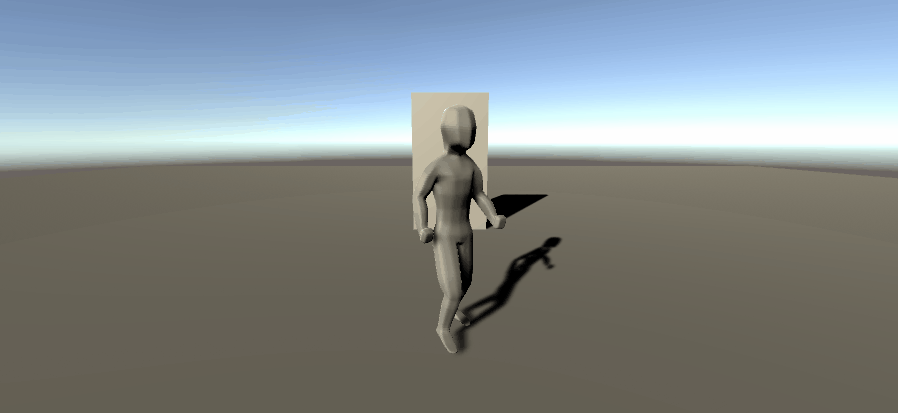
As you can see the scene is simply comprised of a flat plane and a door, so that the character has something to interact with in the game world.
The Unity Animator tab looks something like the image below, with connections between all the animations except for the waving and walking movements. This was actually done on purpose to prevent weird behaviour if you try walking during the waving animation or vice versa. In addition, in order to make it more user-friendly, I even had to write some code to prevent the player from actually inputing the keys to perform these actions while the other one was happening.
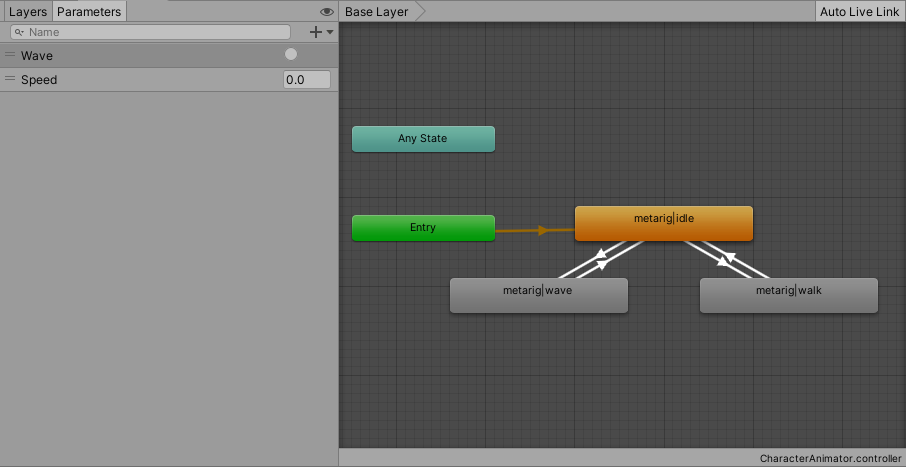
In the next update I'll have created a scene with a more appropriate environment to my first model - the Penguin Big Penguin. This is in the hopes of tying all of the models I have created thus far together into one cohesive Tasmanian tourist attraction scene.
UTAS KIT207 Portfolio
A portfolio of all my work during the KIT207 unit at my university.
| Status | In development |
| Category | Other |
| Author | Balin P |
More posts
- Week 5 Tutorial Exercise - Camera EffectsAug 22, 2021
- Week 5 - LightingAug 17, 2021
- Week 4 - Simple Game using Unity AIAug 10, 2021
- Game Ideas! - Bullet Time and Bug, Out!Aug 09, 2021
- Week 4 Tutorial Exercise - Raycasting and Unity AIAug 09, 2021
- Week 3 - Tasmanian Tourist SceneAug 03, 2021
- Week 2 - Animation and Character RiggingJul 26, 2021
- Week 2 Tutorial Exercise - Blender and UnityJul 25, 2021
- Week 1 - Initial Blender PracticeJul 20, 2021
Leave a comment
Log in with itch.io to leave a comment.